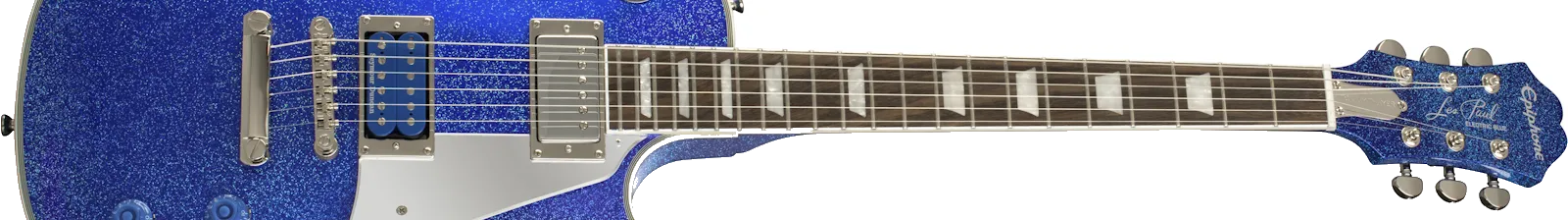There are a few different Tab Editors in the site. There is the Tab Studio that anyone can use, and there is the one in the My Tabs area used to edit, save and play them back. There are also different sample editors used to demonstrate something in certain instruction pages. More or less, they all work the same way when it comes to editing. The Tab Editor / Player has a built in text editor which can edit 6 lines of tab at the same time. There are also keyboard shortcuts built in for writing tab (engraving), but only in Open C tuning. As time permits, alternate tuning shortcuts will be provided and documented.
To engrave tablature with one of our Tab Editors, you can clear the window and paste your own tablature into the window, provided its of the usual format. Then simply place your cursor at the end of any existing line, or into an empty line and then click ENTER. This will print you a new Tab Staff consisting of 6 lines, the beginning and the end. then you can place your cursor at any point in the staff, and add any numbers or letters you like. As you do, the corresponding dashes are filled in above and below, as not to distort the rest of the existing tablature notations. You can use delete or backspace, and as you do, it will delete that entire position, while preserving the dashes in front and behind of the edit.
To print basic chords is simple. to print chord on lower 3 strings, press the C key on your keyboard. To shift this to the 5,4,3 strings, press SHIFT hold and C key. To create a barre chord double tap the C key, and all 6 strings will receive the 0 in open c tuning, because the C chord is open in open c tuning. To repeat all of this at the octave, put on the caps lock, and all other modifiers work the same.
The last modifier that can work in combination with all previous modifiers is the CTRL (control) key. This allows you to access the sharp for whatever chord you are doing. So for the low C chord, is naturally 0 (zero), with CTRL will be C# which is 1.
As you add more tab, your line can get longer than you intended. If there are extra spaces, you can simply backspace or delete as required to trim the staff. Keep the front and the back as it is though, so you remember which tuning this is in.
This is an example tab I edited and added to the Ultimate Guitar website with One Finger Method: Just Because by Jane's Addiction. You can easily manufacture, repair, create your tabs here, and upload them into that website, or others for free memberships and other member perks with those sites. Uploading one tab got me a free month membership. You can copy tabs from the other users who made mistakes, and fix them, and reupload them as your own, just add (ver X) like I did in my example. You can find thousands of compatible tabs in the Ultimate Guitar website.